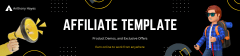Step-by-Step Guide to Technical Integration for CustomGPTs
Seamlessly Connect CustomGPTs to Your Existing Systems with a Clear, Tactical Approach
Dive into a comprehensive guide that details every step of integrating CustomGPTs into your current infrastructure. Gain actionable insights and techniques to overcome common challenges and ensure that your integration aligns perfectly with your business objectives.
What You’ll Learn
- A complete roadmap from initial setup to live deployment with detailed, actionable instructions.
- Proven best practices for debugging, validating data flows, and ensuring system compatibility.
- Strategies for aligning integration efforts with your long-term business objectives.
- Real-world troubleshooting examples and step-by-step debugging techniques.
Pre-Integration Checklist
Before you start integrating CustomGPTs into your system, it is essential to perform a thorough audit of your current infrastructure. This step sets the foundation for a smooth integration and helps you define clear objectives.
- Review system requirements and compatibility.
- Establish integration objectives and scope.
Begin by creating an inventory of your current systems and verify that they meet the technical requirements of CustomGPTs. Additionally, outline the goals and limits of what parts of your system will interact with the new tool.
For foundational insights, revisit the guide on choosing the right integration tools.
Step-by-Step Integration Process
Breaking down the integration process into manageable stages ensures that each component is correctly configured and thoroughly tested before proceeding to the next step.
- Configuration and initial setup.
- API connection and data mapping.
- Final comprehensive testing.
Follow these steps: start with configuration settings, establish an API connection, conduct detailed data mapping, and finish with full system testing. Document each change and potential issue for future reference and troubleshooting.
Learn how to optimize API connections for enhanced communication between systems by checking out our comprehensive guide on API connection optimization.
Integration Process Overview
| Stage | Description | Key Actions |
|---|---|---|
| Pre-Integration | Evaluate system readiness and set integration objectives. | System auditing, requirements review, scope definition. |
| Configuration | Set initial configurations and establish environment settings. | Configure settings, install necessary modules. |
| API Connection | Connect CustomGPTs to your system via APIs. | Data mapping, secure key management, connectivity tests. |
| Testing & Validation | Ensure seamless data flow and full functionality. | Run test cases, validate data exchanges, monitor performance. |
| Post-Integration | Optimize, monitor, and maintain the integration. | Regular performance audits, system updates, documentation review. |
You may add your own notes or custom suggestions in the table to adapt it to your specific environment.
Validating Data Flow and Functionality
Verification is critical to ensure that data migrates correctly between the systems. A systematic validation process detects potential issues early and keeps the data flow seamless.
- Utilize testing techniques to check seamless data exchange.
- Deploy monitoring tools to observe system performance post-integration.
Implement rigorous testing methods after establishing the API connection. Utilize analytics and monitoring tools to track system performance. This approach not only validates the integration but also helps pinpoint areas that need further optimization.
For tips on troubleshooting integration challenges, read our troubleshooting guide.
Handling Misconfigurations and Debugging
Even with careful planning, misconfigurations can occur. Identifying and addressing these issues early will save both time and resources. This section provides detailed guidance on systematic debugging.
- Identify common pitfalls during integration.
- Implement targeted, step-by-step debugging techniques.
Start by isolating the problematic component using small tests, then gradually scale up to broader system diagnostics. This measured approach will help isolate specific misconfigurations and allow you to apply precise fixes.
Post-Integration Optimization and Maintenance
After successfully integrating CustomGPTs, ongoing optimization and regular maintenance are imperative to accommodate system updates and evolving business needs.
- Schedule regular maintenance checks and system audits.
- Implement strategies to monitor and incrementally improve performance.
Set up a recurring schedule for system audits and performance reviews. This includes updating documentation to reflect any changes and openly communicating with your team about ongoing optimizations. This proactive approach minimizes future disruptions and keeps integration efficient.
Frequently Asked Questions
- What is the first step in integrating CustomGPTs into an existing system?
- Begin with a pre-integration checklist that reviews your system’s compatibility and defines clear integration objectives.
- How can I ensure that data flows smoothly after integration?
- Run comprehensive tests after API connection establishment, utilizing dedicated monitoring tools to validate data exchange.
- What are common debugging techniques for integration misconfigurations?
- Adopt a systematic testing approach starting with targeted tests to isolate issues, followed by methodical configuration checks.
- Why is post-integration maintenance important?
- Regular maintenance helps identify potential issues early, ensuring long-term reliability and optimal performance of the integration.
- How important is thorough documentation during integration?
- Comprehensive documentation is crucial for troubleshooting, future updates, and maintaining consistency throughout the integration process.
- What tools can help monitor system performance post-integration?
- There are several performance monitoring tools available; choose one that fits your system’s technical requirements and offers robust analytics.
Recap
This guide has walked you through the complete integration process—from preparing your system (jump to Pre-Integration Checklist) and following a detailed step-by-step approach (Integration Process), to validating data flow (Data Flow Validation), handling misconfigurations (Debugging), and optimizing performance (Post-Integration). By following these stages, you ensure a robust and efficient setup for your CustomGPT integration.
Next Article section
If you found this guide insightful, you might be interested in refining your integration further by focusing on how API connections can be fine-tuned for better performance. This article delves into detailed techniques that complement the technical integration process and provide advanced strategies for seamless communication between systems. Discover more actionable tactics in Fine-Tuning API Connections for Enhanced Performance.
Take Action Now
Ready to streamline your technical integration process? Implement these expert strategies to ensure your CustomGPTs work seamlessly with your existing systems. It’s time to turn your integration challenges into a well-oiled machine.
🎯 Create Unlimited Lead Magnets with One Simple Tool
Turn bullet points into full CustomGPTs—fast, free, and inside your own ChatGPT account.
👉 Get the Easy CustomGPT Builder Now
Tags and Hashtags
Tags: CustomGPT Integration, Technical Integration, API Connection, System Optimization, Data Mapping, Debugging Techniques, Technical Roadmap, System Maintenance, Integration Best Practices, Business Alignment, Performance Monitoring, API Testing, System Auditing, Technical Checklist, Integration Process
Hashtags: #CustomGPT, #TechIntegration, #APIIntegration, #DataMapping, #Debugging, #SystemOptimization, #TechGuide, #IntegrationProcess, #TechMaintenance, #PerformanceMonitoring