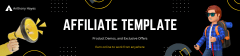Quick Start: Implementing Your First CustomGPT
Get started with a systematic guide that walks you through every stage of setting up and launching your CustomGPT for effective list building and audience growth.
What You’ll Learn
- How to prepare your current marketing infrastructure with a robust pre-implementation checklist.
- A detailed, step-by-step setup process for installing and integrating CustomGPT.
- Effective strategies for testing, troubleshooting, and ensuring optimal performance.
- Proven techniques for launch, continuous monitoring, and long-term success.
Pre-Implementation Checklist
Before you dive into the technical aspects of implementing your CustomGPT, it’s essential to review your existing marketing setup. Begin by assessing your current marketing infrastructure to ensure seamless integration. Define clear objectives and Key Performance Indicators (KPIs) to guide your project’s success.
This stage is all about being organized: gather all necessary tools and resources while making certain that your system is ready for a new addition. A structured checklist will help verify that all prerequisites are in place.
| Checklist Item | Status | Notes |
|---|---|---|
| Assess marketing infrastructure | [ ] | Ensure compatibility with CustomGPT |
| Define objectives & KPIs | [ ] | Establish measurable goals |
| Gather tools and resources | [ ] | Prepare all necessary integrations |
For more details on optimizing your systems for new technologies, check out our guide on foundational technology behind CustomGPTs.
Step-by-Step Setup Guide
This section provides detailed, stepwise instructions for installing and configuring your CustomGPT toolkit. Start by installing the necessary toolkit with clear documentation available from your provider, and proceed to configure the initial settings to align with your marketing platforms.
Integration is made easier with visual aids—screenshots, code snippets, and clearly structured tables that outline each step of the process. Customizing templates and workflows from the start will pave the way for a system that works seamlessly with your existing digital strategies.
| Step | Description | Custom Suggestions |
|---|---|---|
| Installation | Download and install the CustomGPT toolkit. | [ ] |
| Configuration | Integrate with your marketing platforms and adjust settings. | [ ] |
| Template Customization | Tailor initial templates and workflows to your needs. | [ ] |
To learn more about the impact of initial setup on overall performance, take a look at our detailed discussion on why CustomGPTs are a game-changer for marketers.
Testing and Troubleshooting
Before rolling out your CustomGPT, conduct thorough performance and functionality tests. An effective testing phase helps identify configuration errors and integration challenges that may impede performance.
In this segment, we go beyond surface-level checks to offer actionable troubleshooting techniques and a troubleshooting flowchart that clearly identifies common issues. Regular user feedback should be incorporated to drive continuous system improvements.
For more insights on diagnosing and fixing common setup issues, explore our companion piece on key benefits of integrating CustomGPTs into your strategy.
Launching Your CustomGPT
After successful setup and testing, the next step is launching your CustomGPT. Final preparations include conducting a comprehensive pre-launch review and ensuring that all configurations are optimized for a smooth rollout.
Strategize your launch by establishing a timeline and monitoring dashboards to capture early performance metrics. Post-launch monitoring allows for quick adjustments based on initial user feedback, ensuring that any unforeseen issues are promptly tackled.
Optimizing for Long-Term Success
Launching your CustomGPT is just the beginning. For sustained impact, develop a continuous improvement strategy that relies on performance analytics and regular updates. Embrace a proactive mindset by establishing feedback loops to consistently refine the system.
Consider scaling your tool over time, using detailed analytics to guide your optimization efforts. A reference table summarizing best practices and key performance metrics can serve as an essential resource for ongoing improvements.
Frequently Asked Questions
- What is the first step in implementing a CustomGPT?
- Begin with a thorough pre-implementation checklist to assess your current systems and define clear objectives.
- How do I set up my first CustomGPT?
- Follow the step-by-step guide covering installation, integration, and initial customization of your tool.
- What are common issues during CustomGPT implementation?
- Configuration errors and integration challenges can arise, which are best managed with detailed troubleshooting techniques.
- How can I ensure my CustomGPT performs well post-launch?
- Regular monitoring, prompt feedback collection, and consistent optimization are key to sustained performance.
- Is it possible to scale a CustomGPT solution over time?
- Yes, by leveraging performance analytics and planning regular system upgrades, scaling is both feasible and recommended.
Recap
This guide covered every essential step for implementing your first CustomGPT—from preparing your system with a detailed pre-implementation checklist, through a step-by-step installation and testing process, to strategies for launching and long-term optimization. Use the jump links above to easily navigate between each section and refer back to specific details when needed.
Next Article section
Dive deeper into advanced strategies for growth and discover additional expert tips in our upcoming guide that builds on the methods discussed here. If you’re eager to explore further optimization techniques and detailed growth hacks that refine your CustomGPT implementation, you won’t want to miss the next installment. Quick Start: Implementing Your First CustomGPT
Stay tuned for further insights that will continue to support your journey in list building and engaging audience growth.
Turn bullet points into full CustomGPTs—fast, free, and inside your own ChatGPT account.